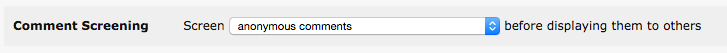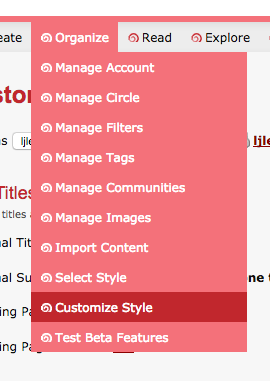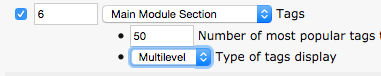There isn't much I miss from my stay on Tumblr and it's a great relief to spend more time on Dreamwidth-- and, these days, my feed reader. However, there are still some functions that Tumblr has and Dreamwidth lacks, like a draft folder and the ability to queue posts.
Tumblr aside, I also found myself wanting to keep local copies of my posts and to compose them in an editor with more robust functions, such as live Markdown preview, than the DW editor offers. I like the new DW beta editor but it's still not an actual text editor, nor does it write to my own machine without an extra step like copy-paste.
So I figured, why not set it up on my computer? It seemed simple enough with Dreamwidth's post by email function and Terminal on Mac. It took me longer than I thought to get it working reliably because there were a few different components to it, like Postfix, Bash, and Launchd.
I wrote this documentation both as a note to myself and a reference for anyone who wants something similar. With a little modification I think this setup could be used for other operating systems like Linux distros and other blogging platforms that support post-by-email, such as Wordpress.