A note about DW's hierarchical tags
Jan. 1st, 2019 09:33 pmThis was yet another underdocumented thing that I had difficulty with, so as a PSA:
DW has this thing where you can have a simulated hierarchy of tags. For instance you can have a top-level container 'atla' (for Avatar: the Last Airbender), sub-category 'character,' and under that the item 'aang.' To activate it you need to separate these different parts of your tag with colons and space, like this:
atla: character: aang
For a more in-depth look at tag hierarchy, see this helpful Tumblr post about DW.
After tagging accordingly and puzzling over it when it didn't work, I discovered I also needed to set my sidebar tag module to multilevel view to get the nesting hierarchy to actually show up in the sidebar.
To do this, go to organize >> customize style...
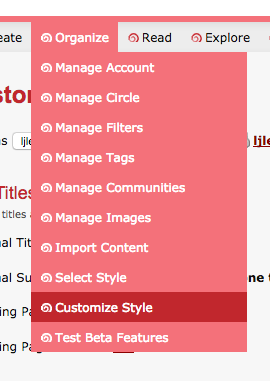
Then select the "modules" tab from the left. Find your tags module and select the "multilevel" display option.
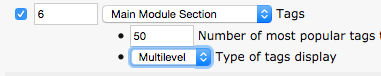
By the way, if you want multilevel (or list, or cloud) view on your tags page you can select the "Presentation" tab and change it from there.
I hope that helps! It took me a stupid amount of time to figure this out so I hope it will be helpful to those of you who want to take advantage of this option.
DW has this thing where you can have a simulated hierarchy of tags. For instance you can have a top-level container 'atla' (for Avatar: the Last Airbender), sub-category 'character,' and under that the item 'aang.' To activate it you need to separate these different parts of your tag with colons and space, like this:
atla: character: aang
For a more in-depth look at tag hierarchy, see this helpful Tumblr post about DW.
After tagging accordingly and puzzling over it when it didn't work, I discovered I also needed to set my sidebar tag module to multilevel view to get the nesting hierarchy to actually show up in the sidebar.
To do this, go to organize >> customize style...
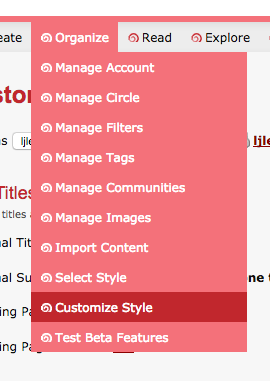
Then select the "modules" tab from the left. Find your tags module and select the "multilevel" display option.
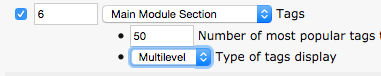
By the way, if you want multilevel (or list, or cloud) view on your tags page you can select the "Presentation" tab and change it from there.
I hope that helps! It took me a stupid amount of time to figure this out so I hope it will be helpful to those of you who want to take advantage of this option.
